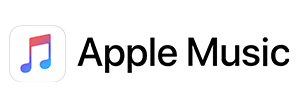FxSound Enhancer: Review, Presets, Settings and Demo
Music production studios use state-of-the-art technologies to record and master their recordings, but the playback sound quality ultimately comes down to your speaker set. Any song would sound different on earbuds as compared to an expensive Hi-Fi sound system. Unwilling to spend too much on expensive speaker systems, my research led me to search and experiment with audio enhancer utilities that didn't require high-priced hardware upgrades.
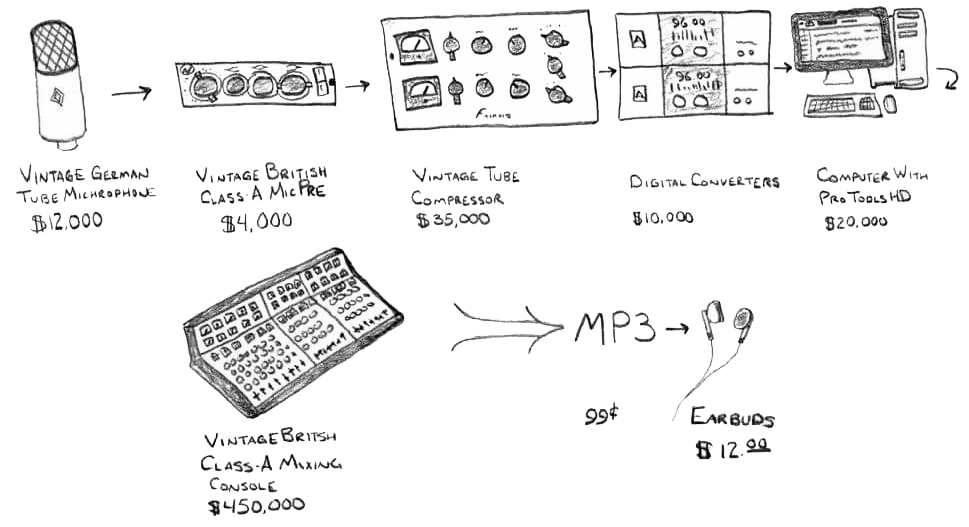 FXSound recently retired the "FxSound Premium" version and introduced a re-designed and fine-tuned utility with more presets (they also offer bonus downloads on their website), new parametric EQ, keyboard shortcuts... and more!
FXSound recently retired the "FxSound Premium" version and introduced a re-designed and fine-tuned utility with more presets (they also offer bonus downloads on their website), new parametric EQ, keyboard shortcuts... and more!Update: As of January 2022, FxSound is free for all! This includes all presets, EQ and Effects settings! The company has moved to a 100% contribution based support system. Make sure you're downloading directly from the official source here.
Even though the article below contains references to the older versions, the overall concept remains the same.
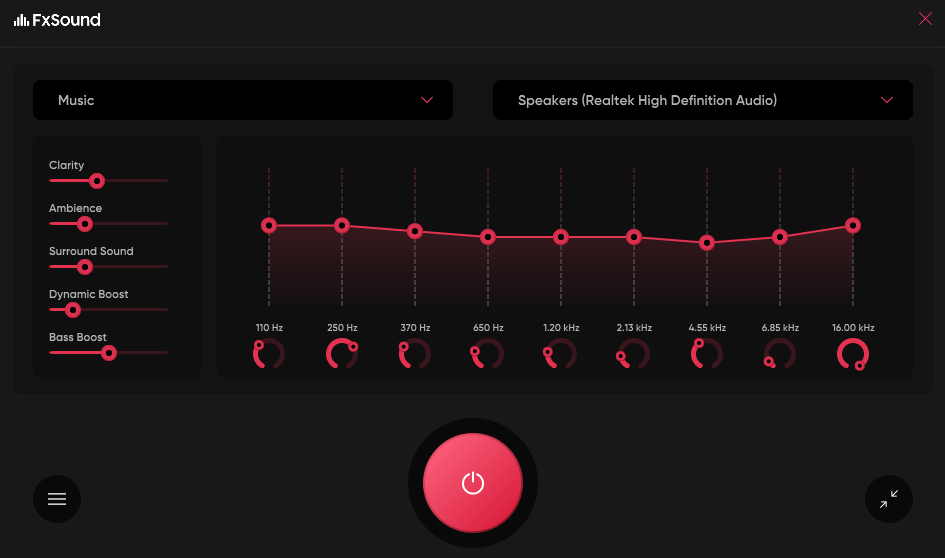
The top things that caught my interest were:
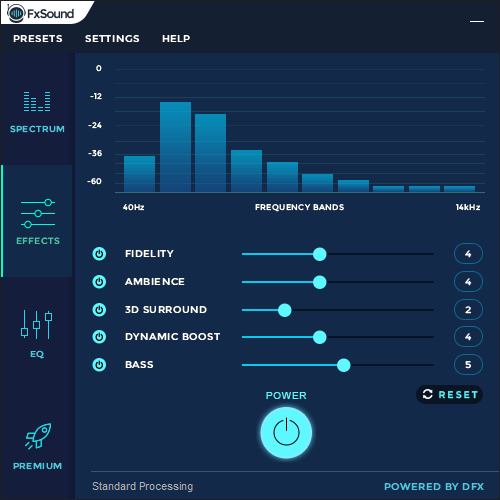
- It's super compatible with whatever current hardware you're using.
- The settings are minimalistic yet super easy to configure.
- It also boosts any 5.1 surround media!
The five areas that FxSound tweaks
- Fidelity/Clarity - eliminates the "muffled" sound due to data compression. Enhances and elevates high end fidelity and presence.
- Ambience - adds stereo depth. Thickens and smooths audio with controlled reverberation.
- 3D Surround/Surround Sound - adds more depth and widens the sound by widening the left-right balance.
- Dynamic Boost - increases headroom, volume and overall balance
- Bass/Bass Boost - boosts the low-end for more impact.
Supported Operating System: Windows
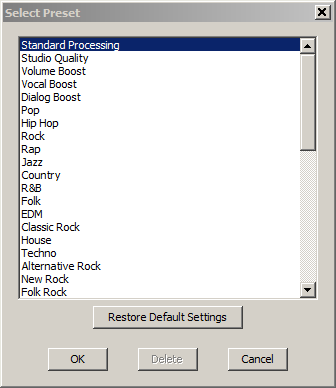 Windows 10, Windows 8/ 8.1, Windows 7, Windows Vista, Windows XP
Windows 10, Windows 8/ 8.1, Windows 7, Windows Vista, Windows XP
Their website suggests future compatibility for macOS and mobile phones, but currently, it only supports Windows OS. For Linux users, some readers have mentioned making previous versions work with Wine. I haven't personally tested it.
Built-in Presets cover mostly all genres
The simplest way to see the presets in action is by selecting different presets. The software changes the audio enhancements and the resulting output in real-time! You can also save and export your custom presets.FREE Downloadable Presets (FXSound Pro)
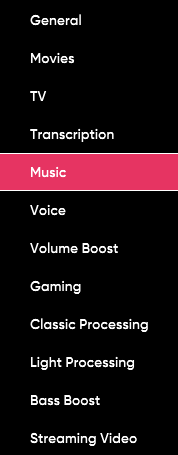 The latest version comes with several built-in presets that mostly cater to all the media I watch. Still, FxSound offers the following genre specific presets available as a FREE download on their website.
The latest version comes with several built-in presets that mostly cater to all the media I watch. Still, FxSound offers the following genre specific presets available as a FREE download on their website.
- Classic Rock - Mid-range heavy, guitar-focused, clean processing to make Classic Rock come to life
- Modern Rock - Rich equalization and effects to complement Modern Rock production
- Pop - Classic “California Curve” styled mixing to make Pop tracks sparkle
- Modern Country - Smooth, huge sound to bring out the wide range of acoustic and electric instruments in Modern Country
- Trap - Full beats and articulate bars to bring out the best from Trap
- 70's - Super-tight settings to make your favorite 70s tracks groove
- 80's - Reverb, synth-bass, and amplitude control to make 80s mixes even more lush
Best settings for FxSound Enhancer
The settings will mainly depend on the genre of your music collection. I've noticed that "Standard Processing" (the default preset) caters to most audio genres in my playlists. My list mostly comprises Jazz, Classical, Hip-Hop, and Rock.For Musicians: Mastering your final mix using FxSound
 I love the sound output of FxSound. Sometimes, to add an extra punch, I play my finalized master mix through FxSound effects and record the output (which then becomes my new and latest final master mix!). To create this audio input-output loop for recording, I use Realtek's 'Stereo Mix' as a virtual recording input. Make sure you select "Disable all sound effects" in the "Enhancements" tab. Preferably, it would be best if you did all types of enhancements in post-production.
I love the sound output of FxSound. Sometimes, to add an extra punch, I play my finalized master mix through FxSound effects and record the output (which then becomes my new and latest final master mix!). To create this audio input-output loop for recording, I use Realtek's 'Stereo Mix' as a virtual recording input. Make sure you select "Disable all sound effects" in the "Enhancements" tab. Preferably, it would be best if you did all types of enhancements in post-production.
NOTE: Make sure you turn FxSound off before you start your mastering process since the software boosts all audio and ends up heavily 'coloring/altering' the output you hear.