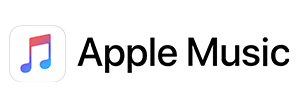Aspect Ratio & Cinemascope border calculator
Calculate 16x9 or 4x3 dimensions
When you input your media's current width, it will automatically calculate the dimensions for a 16x9 Widescreen or 4x3 letterbox preview. You can then resize or crop your media accordingly in your choice of graphic editing software like Adobe Photoshop, GIMP etc.New 16X9 dimensions:
Width: Height:
New 4X3 dimensions:
Width: Height:
Preview cinemascope border
By default, a crop of 13% at the top and bottom creates the famous cinemascope border. This utility helps you visualize how a media would appear if you reduce or increase the crop borders.Using an adjustment layer VS a .png file
If you're planning on using the cinemascope border to simulate a cinematic widescreen effect, set the crop percentage for the top and bottom to 13% in whatever video editing suite you are using. I use Adobe Premiere Pro for my editing and use an adjustment layer with the crop filter.I wouldn't advise using a .PNG as a layover since rendering and converting the video can lead to the overlay file ever so slightly to move a few pixels thus ruining the overall effect.
Advertisement
Advertisement
Advertisement